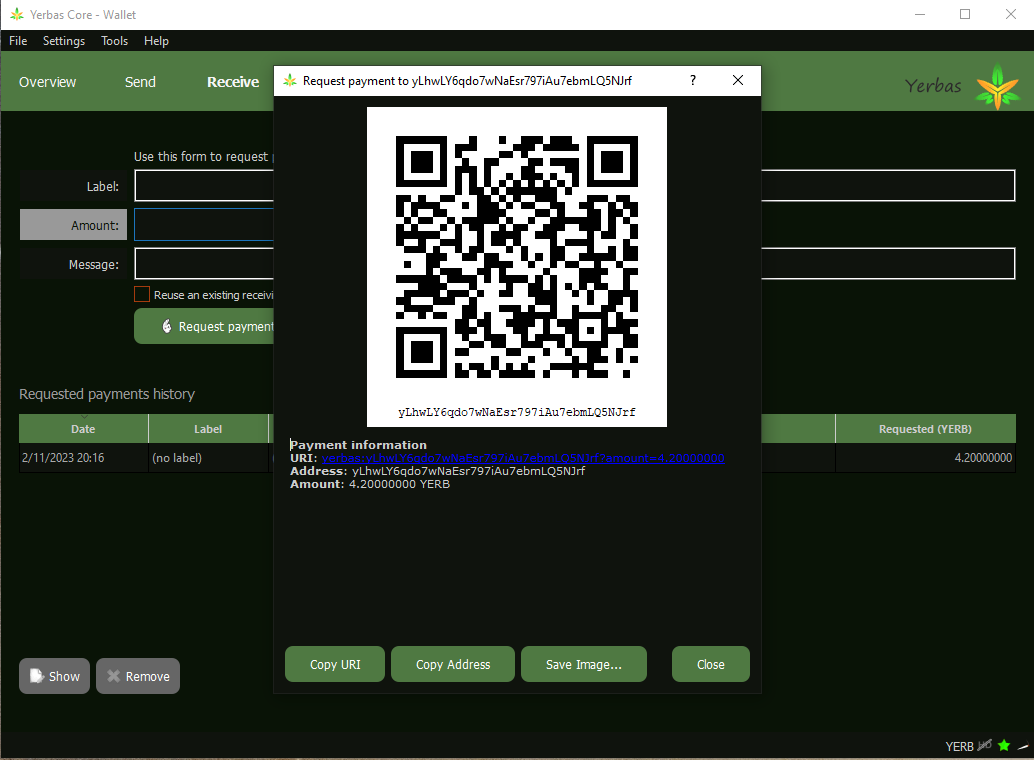Receive
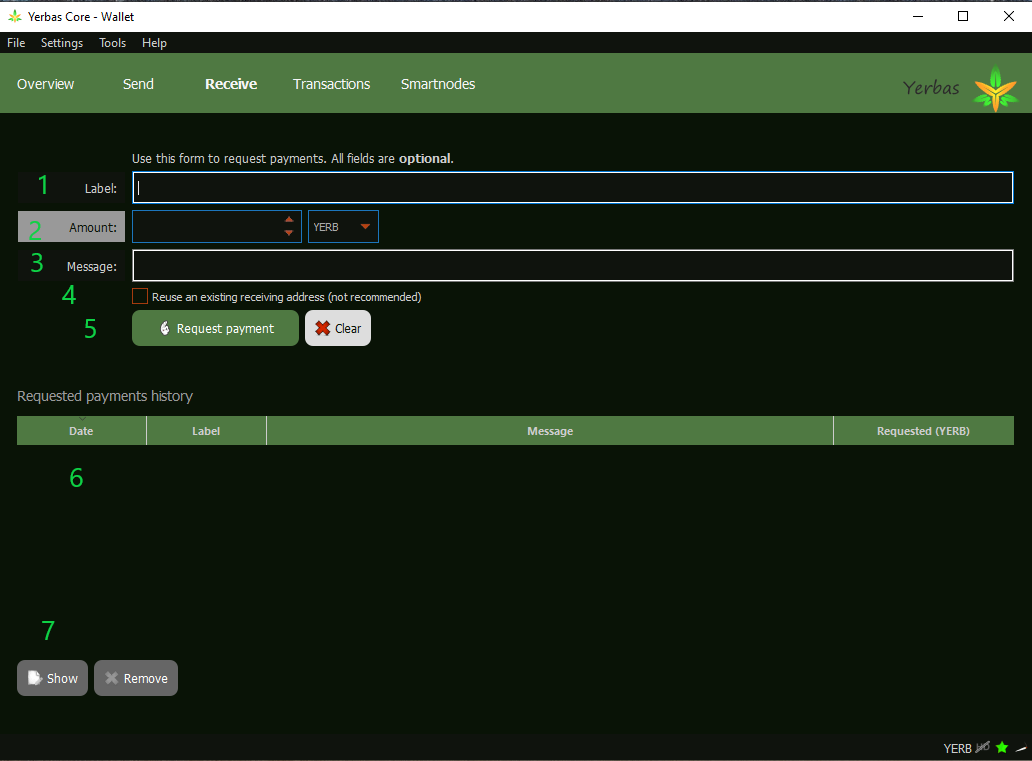
- Label the Receiving Request
- AMOUNT of REQUEST
- (Optional) Add a Message to the Request
- Uses an Address Already Used in the Wallet (Not Recommended)
- Request Payment: Gives You a Wallet Address, URI, & QR Code for requesting payments
- List of Past Requests
- Click on a Request in the list and then → Show: Brings up the Old Request w/ QR code Remove: Deletes the Request from the list