Menu Options
File Menu
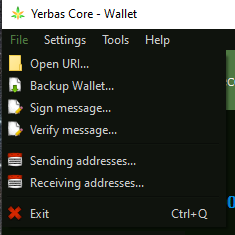
- Open URI → Load a Payment Requestby URI
- Backup Wallet → Create a Backup Wallet.dat
- Sign Message → Allows Signing of aMessage to Prove Account Ownership
- Verify Message → Allows Checking of aMessage and Signature to Verify it is Valid
- Sending Addresses → List of Addresses you previously SENT YERB to
- Receiving Addresses → List of Addresses to RECEIVE YERB to your wallet with.
- Exit → Close the Wallet& Exit
Settings Menu
- Encrypt Wallet → Encrypts the Wallet with Password
- Change Passphrase → Allows Changing the Password
- Unlock Wallet → Unlocks the Wallet forUse
- Options → Opens up the WalletOptions Window
Tools Menu
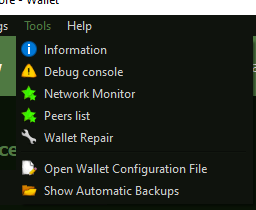
- Information → Wallet & NetworkInfo
- Debug Console → Allows Direct CommandInputs
- Network Monitor → Show Network TrafficInformation
- Peers List → Show Wallet ConnectionInformation
- Wallet Repair Repair Functions(Backup FIRST)
- Open Wallet Conf... → Opens Wallet Config “yerbas.conf”
- Show Automatic Ba... → Opens Wallet Backups Folder
Help Menu
- Command-line Options → List of Debug Console Commands
- PrivateSend Information → Explains how PrivateSend Works
- About Yerbas Core → Wallet Version & Software Info
- About Qt → Info about Qt Toolkit